You can delete your account at any time. Keep in mind:
• You will lose any remaining Coins.
• Your account will be permanently and irreversibly deleted.
• Your VIP membership will become invalid.
• For Google Play subscriptions, manually cancel them in your Google Play account to stop future payments. Subscriptions outside Google Play will be unsubscribed automatically after account deletion.
You can delete your account and all associated information in two ways:
1.Delete your account in ParaU following the steps below
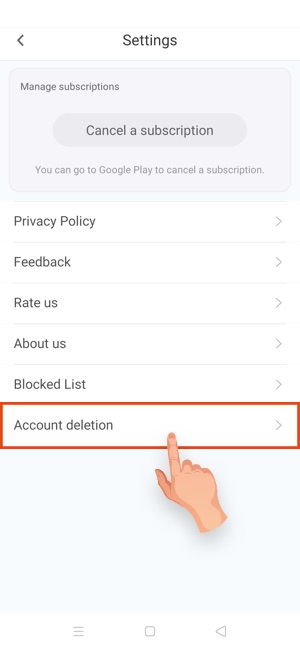
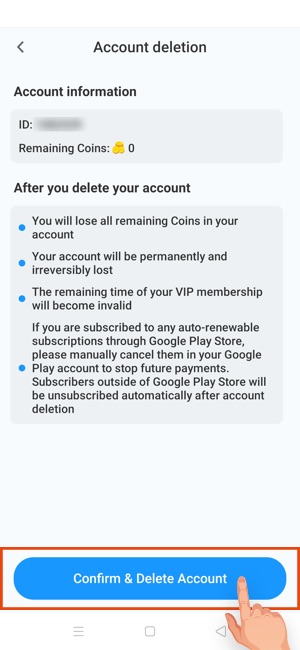
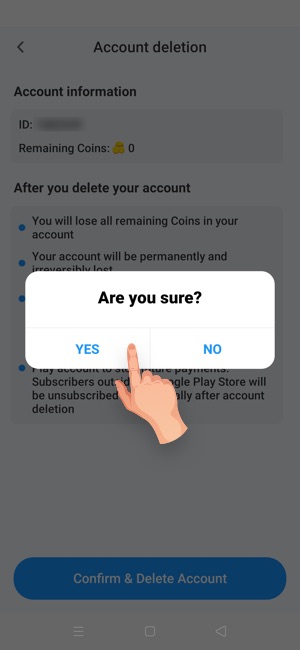
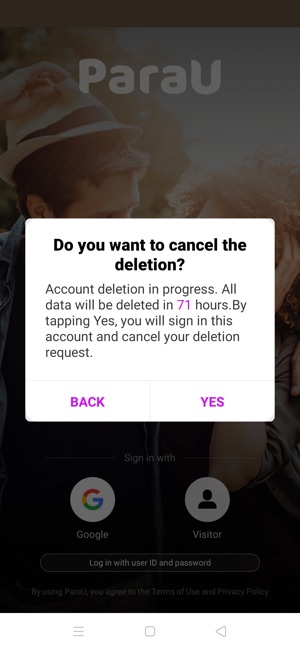
2. Request account deletion through customer support email
Alternatively, you can contact us at the email address parauteamcs@gmail.com and request account deletion. Please note that it may take up to three working days for us to verify your request and proceed with deleting your account.